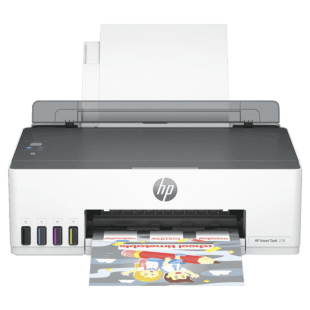The problem you are facing is that the printer is not able to send the email to the same destination(s) as when you invoke the printer to send email. This is because most email providers, including Google and other email providers, have permanently disabled \\\”Less Secure Apps\\\” and require two-step verification (2FA) for email accounts with more than one device.When you use SMTP \’Scan to Email\’ to send an email from the printer to the email provider\’s mail servers, the email provider does not like machines sending mail to their servers. To reduce the risk on the email provider\’s side when their servers receive mail from another machine, they require two-step verification (2FA) in your Email Account security AND create and use an App Password to be used in place of your normal email password in the Scan to Email Profile.You can resolve this issue by enabling two-step verification (2FA) in your Email Account security and creating and using an App Password to be used in place of your normal email password in the Scan to Email Profile. You can also try using different emails (personal and professional) and still get the same error. Additionally, you can use HP Smart app to ensure that SMTP settings are correct and verify it is working.
Posted in惠普smart手机打印
扫描至电子邮件问题